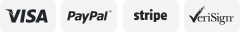-40%
Genuine GoPro Wifi Smart Remote, Battery BacPac
$ 14.38
- Description
- Size Guide
Description
Notice to buyers:Each package is different from one another. The picture will reflect exactly what you'll be receiving when you select the package.
The listing title is all inclusive just for the purpose of the search bots. If you have any questions, feel free to eBay mail me.
All purchases include a bonus: used genuine GoPro battery BacPac (ABPAK-401). A .00/ea value for free! See my other listing if you need to purchase more batteries.
Description of Individual Items:
PN: ALCDB-301
Genuine GoPro LCD Touch BacPac Detachable LCD screen. Light and convenient LCD screen provides easy shot-framing and content playback. Keeps your camera as small and light as possible, yet provides the convenience of an LCD screen when attached.
PN: YHD517L
Genuine GoPro LCD BacPac removable LCD screen for HD Hero cameras. Preview (shot-framing) and playback photos and videos on your camera. Easily control your camera settings. Compatible with Hero 2 cameras but seems to also work with my Hero 3 series cameras.
No touch screen
on this model, but you also get the remote (ARMTE-001) with this bundle, so problem solved. Why pay more when you don't have to. Again, do your research.
-----------------------------------------------------------------------------------------------------------------------------------
Remotes
2-Button (PN: ARMTE-001)
3-Button (PN: RMMW2)
From the Manufacturer
Control your GoPro remotely from distances of up to 600' (180m) with this wearable, waterproof remote. Power the camera on/off, adjust settings, start/stop recording and capture photos. When used with HERO4 cameras, you can also use the Settings/Tag button to quickly change settings or mark key moments while recording with HiLight Tag. Enables control of up to 50 cameras at a time.
Troubleshooting steps
There is a procedure to reset the Remote; essentially a factory reset:
1. Press and hold the Power button on the Remote for at least 8 seconds.
2. The Remote will prompt the user on the LCD screen to Reset or Cancel.
3. Use the Shutter button on the Remote to select Reset, then select Yes if prompted.
4. Use the steps in https://gopro.com/help/articles/Block/How-to-Pair-Your-Camera-with-Your-Smart-Remote to your camera(s). Note: This procedure only works if the Smart Remote is in a bad state, frozen, etc. If the Remote is operating normally, pressing and holding the Power button will not prompt a reset. If the Remote does not need a reset, simply reset the Camera via the Setup menu, power cycle the Smart Remote, then re-pair the Remote to the camera.
Additionally, make sure the remote is powered off, then try using a different USB port on the computer to charge the remote. If possible, use a USB port on the back of the computer since those are typically more reliable than other USB ports. You can also try using a USB wall charger that outputs 5V and 1A if one is available. Please verify that the Wall Charge is 5V 1A or less. Anything else does have the possibility of damaging the remote.
The remote should reach a full charge in 4 hours if using the computer and 2 hours if using the wall charger.
When charging is complete it's important to ensure that you disconnect the remote from the charging source.Note: if the contact points on the remote are dirty, it can disrupt the connection and inhibit the remote's ability to charge. Be sure that those contact points are free of dirt and debris. Use a cotton swab with rubbing alcohol or a toothpick to clean the metal contacts on the bottom of the remote as a troubleshooting step.
End of manufacturer statement.
Please note that
attachment key
is
included with packages that include the smart remote (as of 7/22/19).
All purchases include a bonus: used genuine GoPro battery BacPac (ABPAK-401).
A .00/ea value for free! See my other listing if you need to purchase more batteries.
Remotes requires GoPro cameras with Wifi capability. Please do your research.
LCD Touch is compatible with GoPro Hero 3 and Hero 3+. Again, do your research.
Thanks.